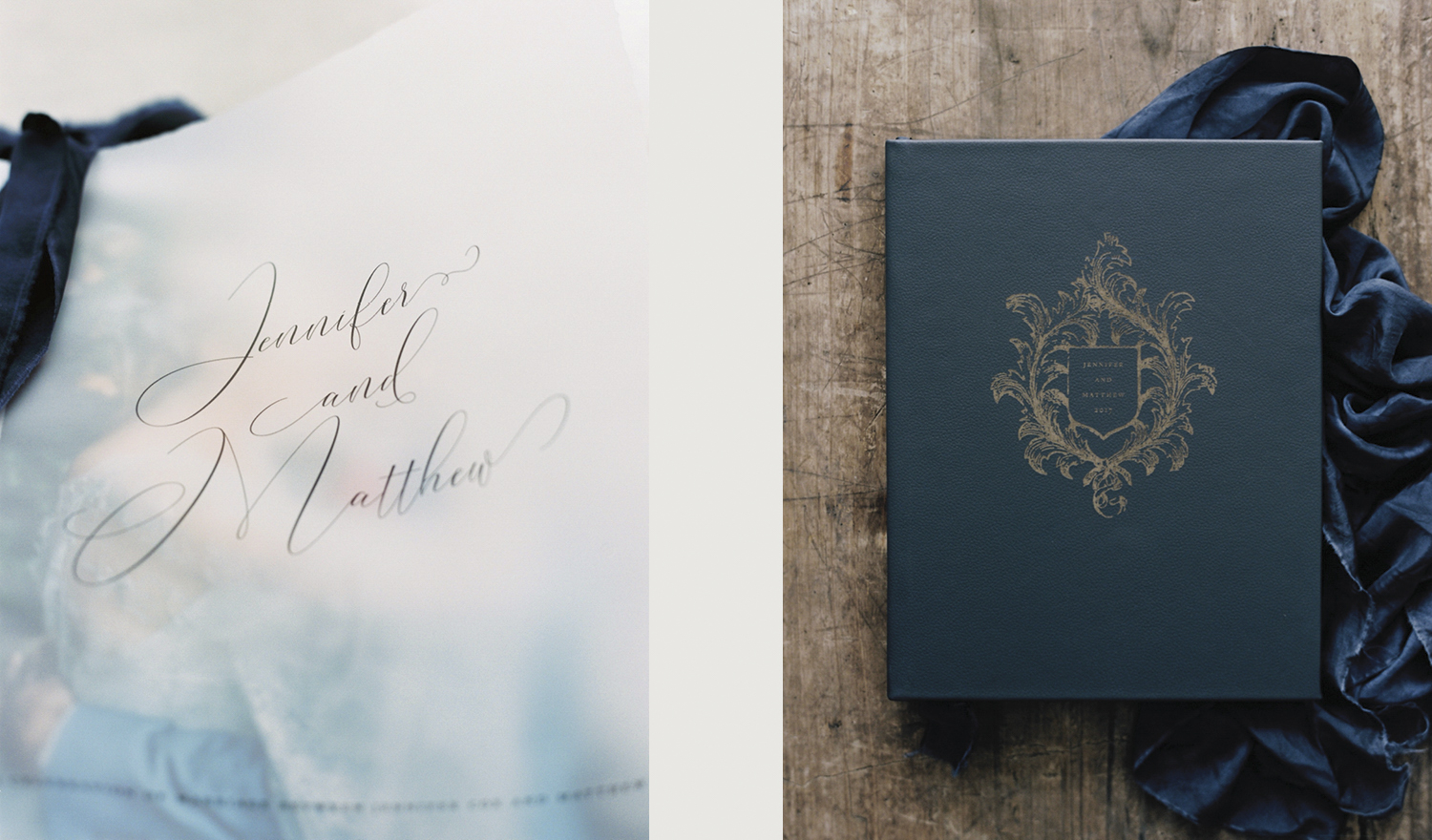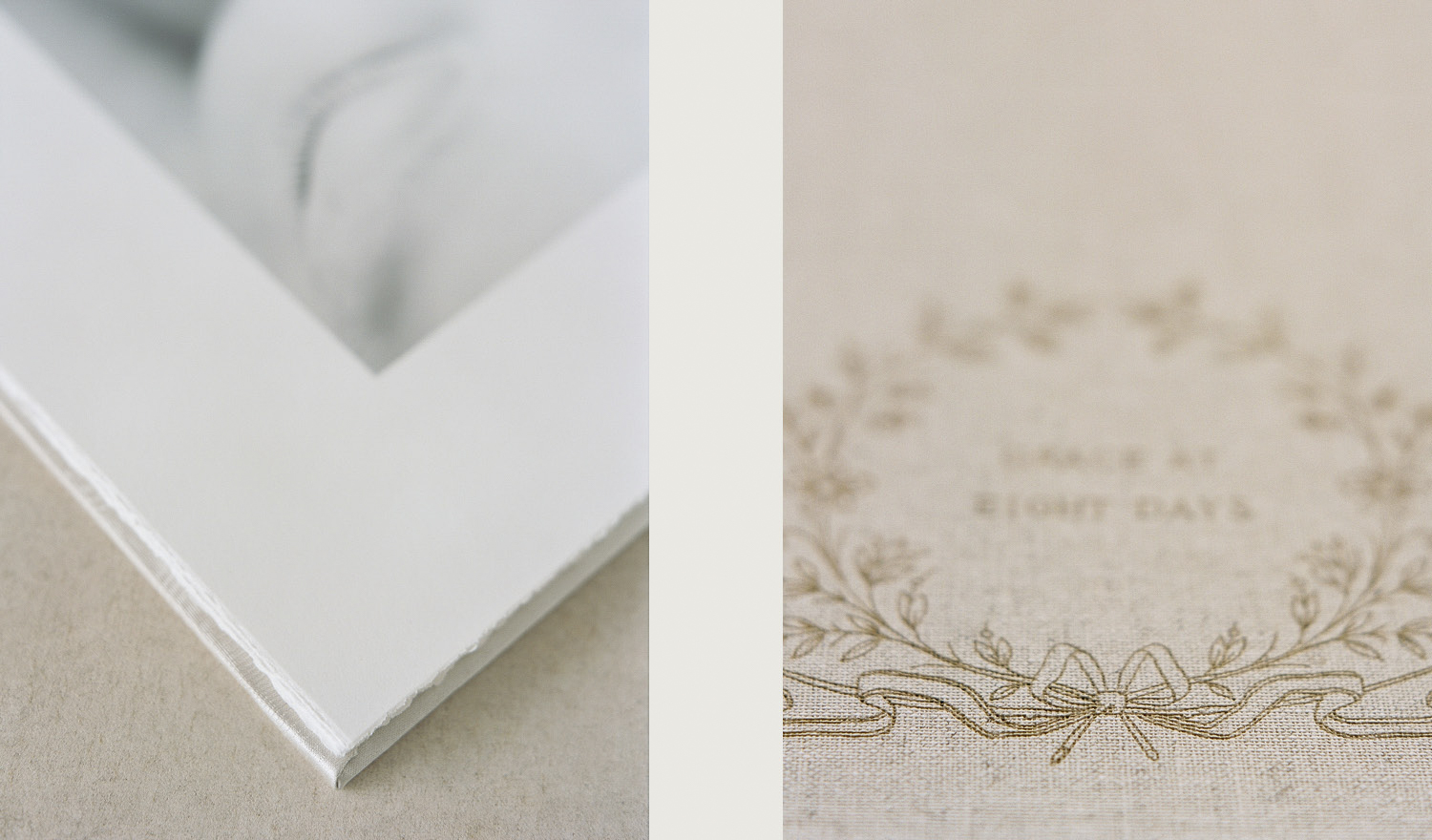Album Design
Follow these steps to select your favourite images for your wedding album.
Step One
Login into your online gallery and enter your email address.
Step Two
Click the love heart on a favourite image.
Step Three
Re - enter your email address. This is to keep track of your favourites
Step Four
Create seperate favourite lists such as:
Album favs
Prints
Family prints
Step Five
Once finished selecting your images.
Click the top right menu icon love heart which has a red circle
Step Six
Review your favourite images.
Here you can de-select any duplicates by click the love heart which will remove your image from your favourites folder.
Step Seven
Top right menu click the airplane icon.
You can send your favourite album photos to family and friends
Step Eight
Send me your photographer the list of favourites images with a note.
Once you have selected your favourite images and sent them to me via the gallery we will begin the design process.
Within 2 weeks you will have your design sent to you via online. Here you can view, make notes to swap, remove or add images.
Once you have approved your album we will fine tune your design and have it sent for production.
Production takes 21 - 28 working days.
Any questions please email me at info@bentinmarcs.com
Shown above is the 16 x 12 & 14 x 11 inch Master Fine Art Album with translucent page.